EDocman – Joomla Download Manager – Documents Management
- Security Status
- Upload By Pitter
₹423.23
- Free support
- Unlimited domain use
- Lowest price guarantee
- Quality checked by team
Additional options
- Reskin and Installation Service
Have your App reskinned and installation to meet your needs.
- Short Description
EDocman is the leading document and files download manager extension for Joomla. · Documents · Indexing tool can be used to scan · PDF, · MS Office files as soon as…
- Web Development Service
We offer mobile-friendly, fast-loading and modern-looking website.
Help and Support
Our support team is available from (Mon-Fri) 11:00 AM to 5:00 PM. (GMT+5:30).
You can contact them through the contact box. You can create support ticket for better support.
Edit Content
Introduction
Search & Indexing, Downloads, File Management
EDocman is the leading document and files download manager extension for Joomla. Building on top of Joomla Access Control Level System (ACL) feature, Edocman gives you a very powerful, flexible permission system which you can use to control who can access, download, manage (edit, delete, publish, unpublish) your documents from both front-end and back-end of Joomla site.
Main Features:
Nested Categories
EDocman allows you to organize your documents cross infinite categories and subcategories.
Hierarchical folders structure
Unlike other files download extension using just one folder to store all files, EDocman allows you to put your files in a hierarchical folder structure (the folder structure is based on the categories structure which you setup – each category will have it’s own folder to store files as state above).
Easy, Powerful Documents Management
- Each document can be assigned to one or different categories.
- You can control who can view Documents via Access Level property of the document (Public, Registered, Special… and any custom access levels in your system).
- You can control who can view Downloads, Edit, Delete, Publish, Unpublish the document via Permissions settings (Joomla core ACL)
- You can assign document to one (or several users) and only the selected users will be able to view and download that document
- Each document will be associated with one file. This file can be uploaded on create document form or choose from list of available files on your server or even from a remote server.
Different ways to import documents into system
- Batch Upload allows uploading (support drag and drop) multiple documents into the system at once.
- Batch Import allows importing existing documents on your server into the system at once.
- Manual creating documents one by one (default option).
- Auto Import Documents: You just need to upload documents to server (via FTP for example) and the plugin will auto scan and import these documents into the system.
- Dropbox integration: Storing documents on Dropbox to reduce your hosting usage. And it’s easy to connect Edocman with your Dropbox account.
Advanced, powerful and flexible permission system
EDocman fully supports the Joomla permission system(Joomla ACL). You can define add, edit, delete, upload and download permissions for categories and documents.
Permission Inheritance
In EDocman (and Joomla), permissions will be inherited, so you do not need to set access permissions for each document and/or category which makes managing your permissions a lot easier and faster:
- Permission can be setup in Component Level, Category Level or Document Level.
- Permission of the component will be inherited from Site permission setting.
- Permission of the category will be inherited from the component permission setting.
- Permission of the child-category will be inherited from it’s parent category permission setting.
- Permission of the document will be inherited from the main category which it is assigned to.
Nice, clean, responsive layout based on twitter bootstrap
That means your users can browse and register for your events on PC, Laptop, Ipad, Smart Phones
– Support both Twitter Bootstrap 2 and optional Bootstrap 3 support.
– Categories page to display list of categories (and sub-categories).
– Category page to display list of documents of a category. Different layouts available: Default (list) layout, Columns (Grid) layout and Table Layout.
– An optional layout switcher allows you to change the layout quickly from Grid to List and vice-versa.
– Document detail page to display information of document
Front-end managements
Users with proper permissions (setup by admin via Joomla ACL) can perform the following tasks in the front-end
– Submit New Document
– Edit, Delete, Publish, Un-publish Documents
Indexing PDF documents
EDocman has an Indexer plugin allows indexing content of PDF documents and make it searchable on your site.
Notify Users when document is uploaded/updated
EDocman Notification plugin allows sending notification emails to users from selected Joomla Groups when a document is uploaded/ updated to your selected categories.
Easy Linking / Display Documents into article
- EDocman has an editor plugin which allows you to easy insert link to view / download a document into an article
- EDocman has a content plugin which allows displaying all documents from a category into an article.
Collect users information before allow downloading documents
If you want, you can config EDocman to collect name and email of users before allow them to download a document. These collected users information then can be viewed in EDocman -> Downloads Logs feature of the extension
Emails Notification System
- Notification Emails sent to administrator when someone upload document from front-end.
- Notification Emails sent to administrator when someone download document from front-end
- Notification Emails sent to users when someone assign a document to him.
SEF / SEO optimization:
- Intelligent Joomla core SEF router generate friendly urls without having to use any third party SEF extensions.
- You can set meta data (meta keywords, meta description) for each category and document
Download Logs
Allowing you to see who downloaded your documents, user’s IP, user’s web browser, download date.
Other features
- Document Licenses
- Document History
- Media player
- Document Lock status
- Document sharing
- Document limit downloads
Modules and Plugins
- Modules to display Latest Documents, Most Popular Documents and Top Downloads document.
- Search plugin which allows users to search for your documents via Joomla standard search.
- Smart Search (Finder) plugin
- Categories listing and Categories tree modules
- Documents calendar module
- Document tags module
- Indexer plugin allows indexing content of PDF documents and make it searchable.
- Documents Linking editor plugin provide an quick and easy way to link to a document from an article.
- EDocman Documents Category plugin allows display all documents of a category in a Joomla article.
Edit Content
Not Available – Connect with support team.
Edit Content
If this is a plugin and the theme must be unzipped then upload. If it’s PHP script or Android source code and other items then check the docs file available on the zip file.
For info write to: [email protected]
Edit Content
- Unlimited Download
- Priority Support
- Cancel Anytime
- Instant Downloads
- Access to New Releases
- Access to 15K Downloads
- Others Items
Upload by Maxkinon
3.5/5
- 12 Sales
Upload by Maxkinon
3.5/5
- 12 Sales




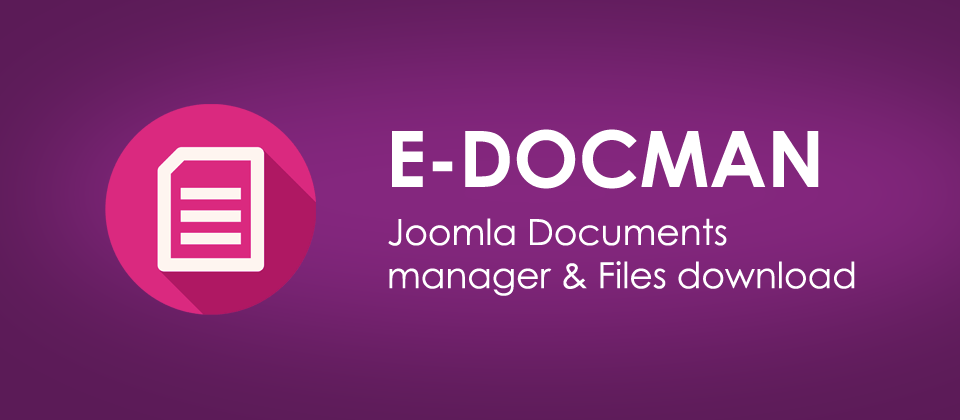









Reviews
There are no reviews yet