JetMenu – Mega Menu for Elementor Page Builder
- Security Status
- Upload By Maxkinon
₹166.73
- Free support
- Unlimited domain use
- Lowest price guarantee
- Quality checked by team
Additional options
- Reskin and Installation Service
Have your App reskinned and installation to meet your needs.
- Short Description
JetMenu frees your potential when it comes to creating uncommon mega menu items. And the process is rather simple, has much in common with building pages with Elementor. Actually, one can add to menu the same modules as when using Elementor and filling up the pages with content.
- Web Development Service
We offer mobile-friendly, fast-loading and modern-looking website.
Help and Support
Our support team is available from (Mon-Fri) 11:00 AM to 5:00 PM. (GMT+5:30).
You can contact them through the contact box. You can create support ticket for better support.
Add Different Content to
Elementor Custom Menu
Stores
Call attention to your coolest shop offers. Enrich the flyout menu with product categories, most-wanted items at a discount, catchy clearance banners, etc.
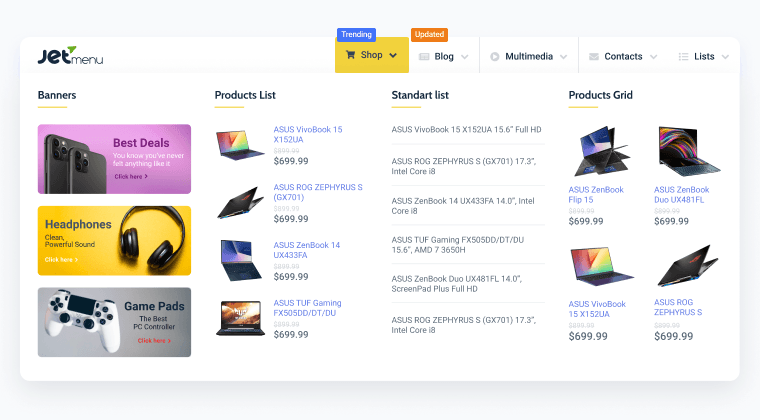
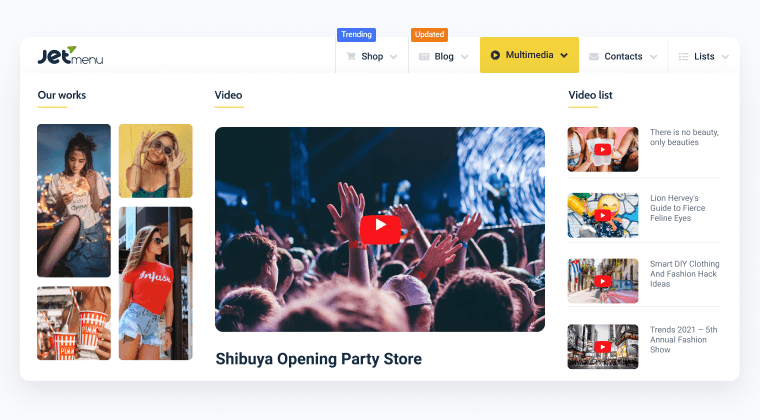
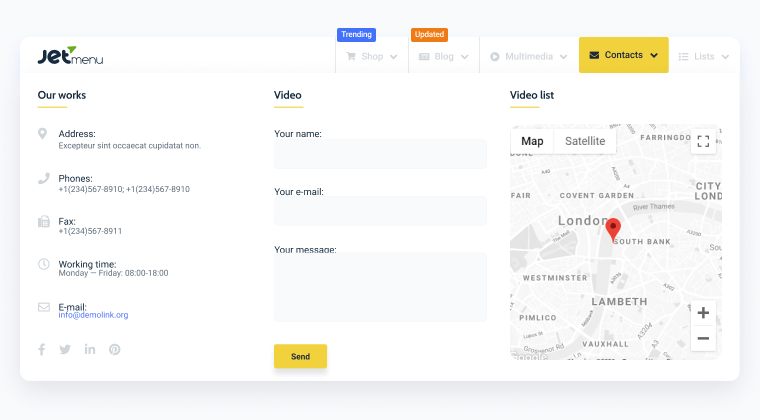
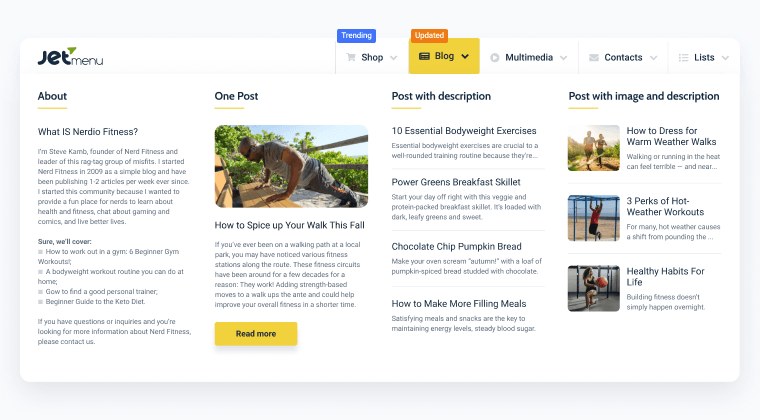
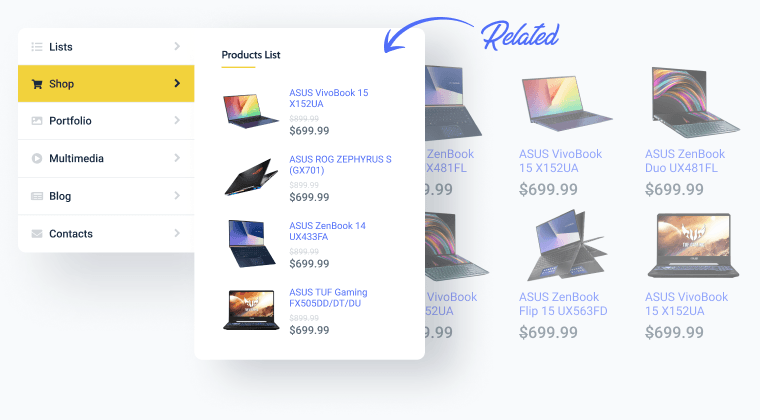
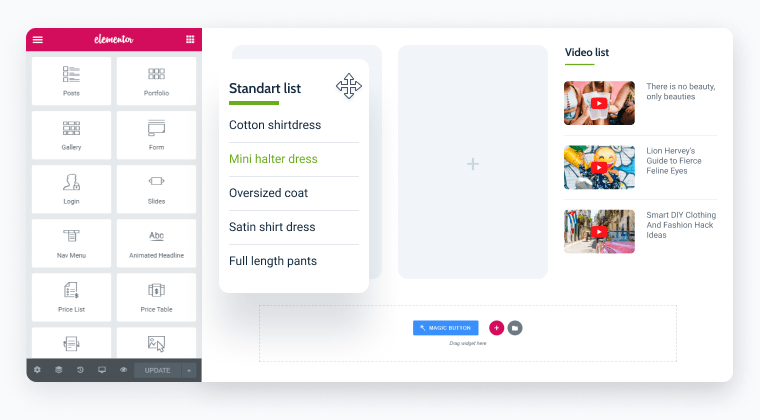
Use with your existing theme
Easy Drag & Drop editing
Horizontal, Vertical & Hamburger Menu Layouts
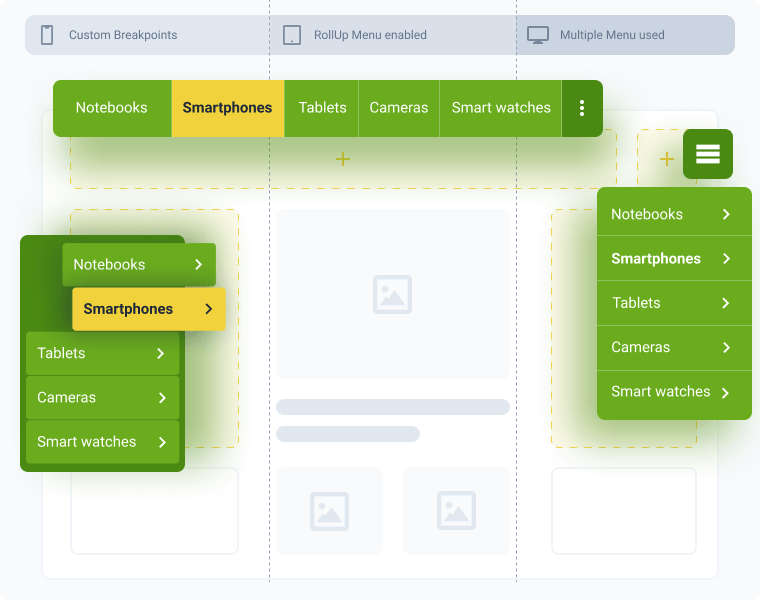
For Elementor
Use multiple menus
Roll Up menu
Breakpoints
Be consistent. Mobile First
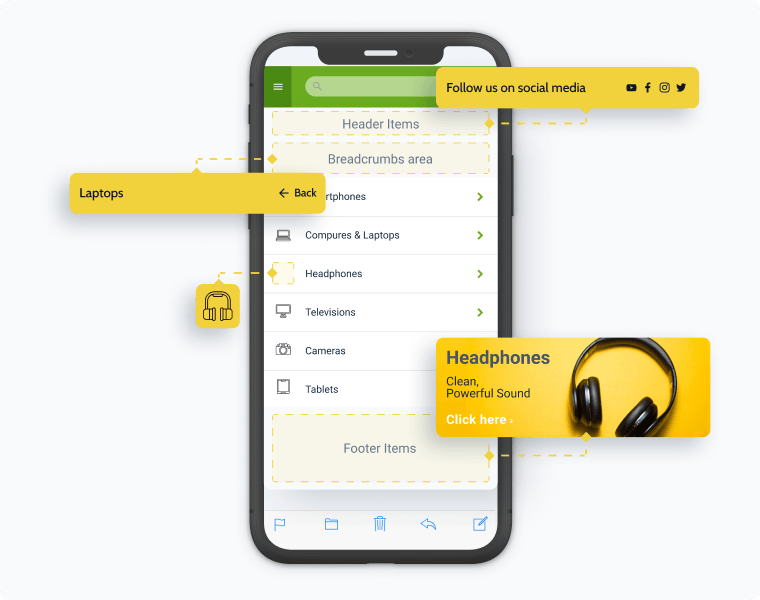
Desktop-independent mobile menu
Extend the mobile mega menu
Select the animation layout
Make the mobile menu unique
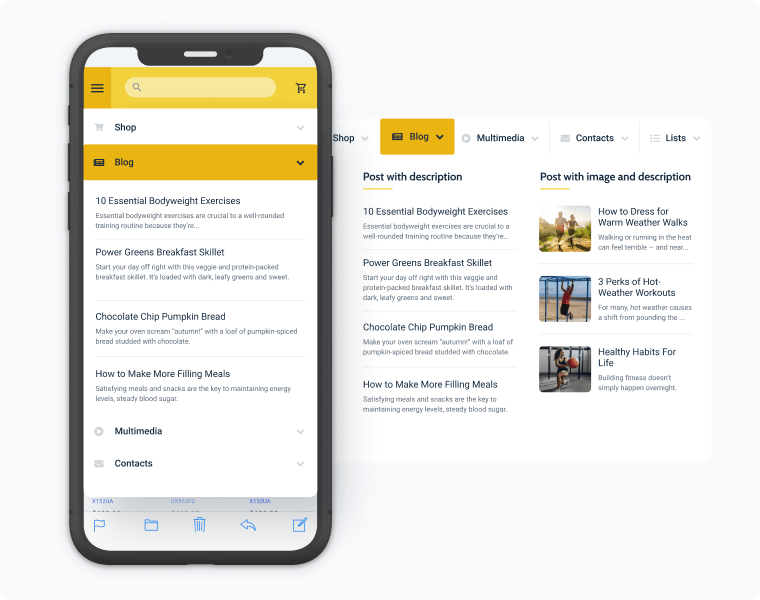
Discover Essential Styling Options
Icons
Select and apply a default/custom SVG icon for each
and every menu item.
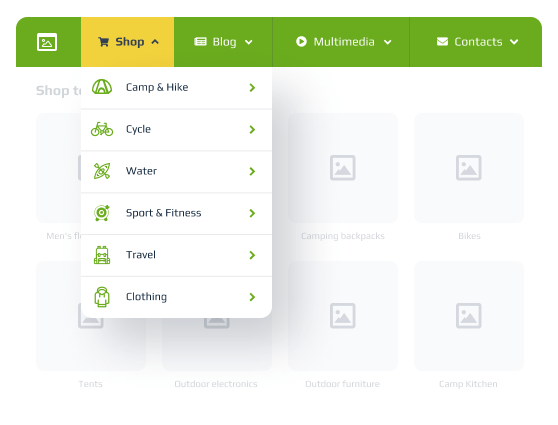
Badges
Apply item badges to highlight bestsellers, discounts,
and items on sale.
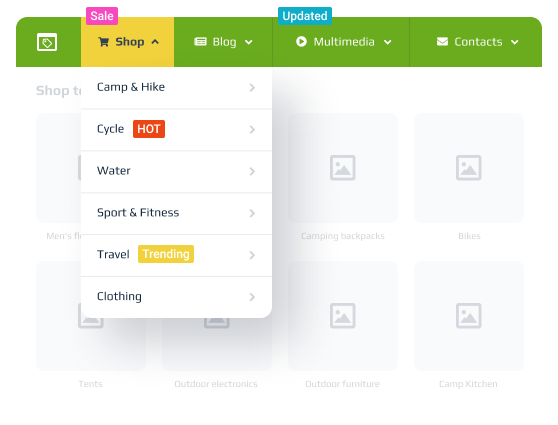
Typography
Create a unique mega menu style with favorite fonts
and proper formatting.
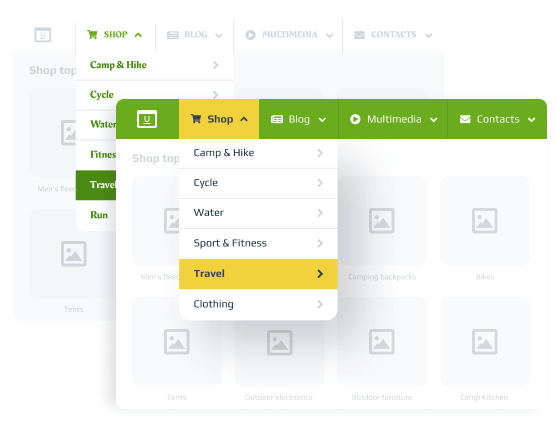
Spacing
Adjust margin and padding settings for every menu
item individually.
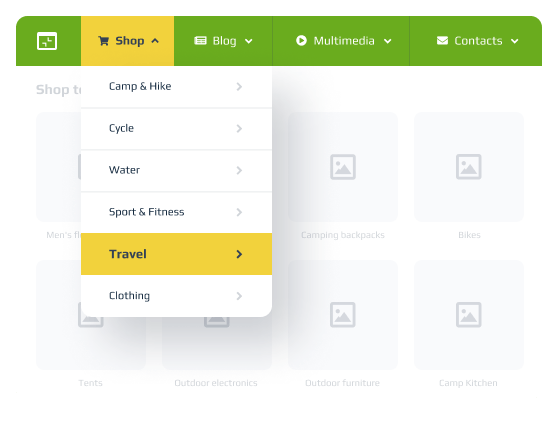
Useful settings
Mobile first
Speed optimization
Multiple layouts
Preset manager
Export & Import options
Save the custom main & conditional
If this is a plugin and the theme must be unzipped then upload. If it’s PHP script or Android source code and other items then check the docs file available on the zip file.
For info write to: [email protected]
- Unlimited Download
- Priority Support
- Cancel Anytime
- Instant Downloads
- Access to New Releases
- Access to 15K Downloads
- Others Items
Upload by Maxkinon
- 12 Sales
Upload by Maxkinon
- 12 Sales















3 reviews for JetMenu – Mega Menu for Elementor Page Builder
Very fast delivery.
Please share new version
Please contact me. I want your service.