OS Events Booking – Joomla booking component
- Security Status
- Upload By Maxkinon
₹423.23
- Free support
- Unlimited domain use
- Lowest price guarantee
- Quality checked by team
Additional options
- Reskin and Installation Service
Have your App reskinned and installation to meet your needs.
- Short Description
OS Services Booking is Joomla online services schedule booking and appointments management. This extension has a lot of great features to make your services…
- Web Development Service
We offer mobile-friendly, fast-loading and modern-looking website.
Help and Support
Our support team is available from (Mon-Fri) 11:00 AM to 5:00 PM. (GMT+5:30).
You can contact them through the contact box. You can create support ticket for better support.
Edit Content
Intuitive Dashboard
From the dashboard you can see registration statistics (Today, Yesterday, This week, Last week, This month…), upcoming events, and latest registrants. You can also use quick icons to access to:
- Configuration
- Manage Categories
- Manage Events
- Manage Locations
- Manage Coupons
- Manage Custom Fields
- Manage Payment Plugins
- Manage Emails Messages
- Manage Registrants
- Export Registrants
- Mass Mail Registrants
- Manage Countries
- Manage States
- Translation
- Permissions Configuration
- Update Events Booking
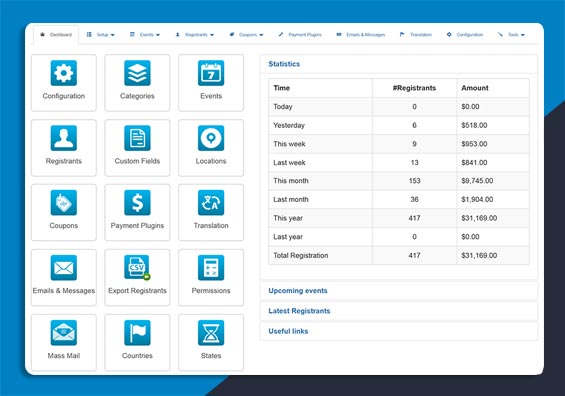
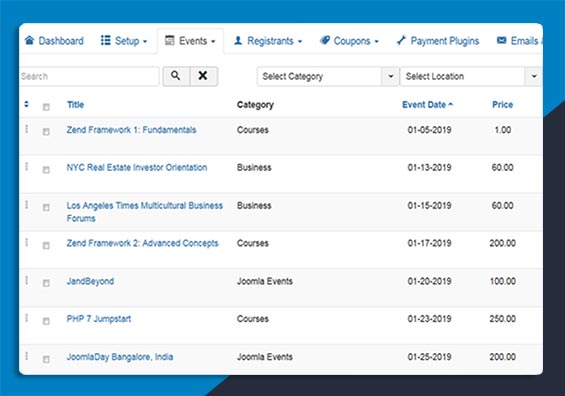
Create, Manage Events
Create any type of event in minutes, from both administrator and frontend of your website.
- Free or paid events.
- Limited or unlimited number registrants.
- Fixed start date or a TBC (to be confirmed) date.
- Enable or disable registration (display only events).
- Use cut off date to stop accepting registration after certain date.
- Use registration start date to only accept registration from certain date.
- Registration handled on site or on external website.
- Private events: Users can only register for the event if they know event password.
- Featured Events: The events will be displayed on top of events list.
- Event can be assigned to multiple categories.
Locations/Venues Management
Create locations/venues and assign it to your event to let your users know where your event will be organized on a map using Google Map or OpenStreetMap.
- Easy location/venue creation by dragging the marker on the map. When you move the marker on the map, the address of location will be updated automatically.
- Auto-complete/suggestion location address as you type.
- Display event location/venue on a event details page.
- Menu option to display location/venue information (name, address, description, image…) and all events from that location.
- Get direction to a location/venue.
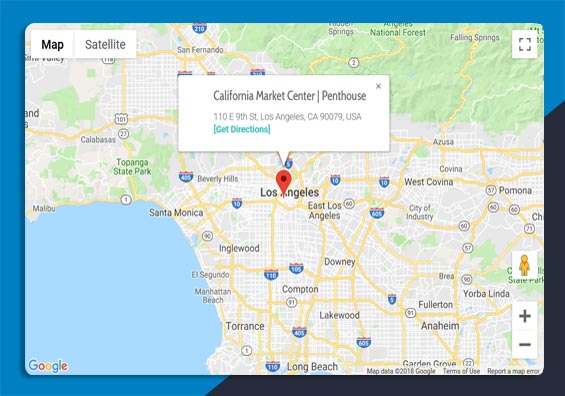
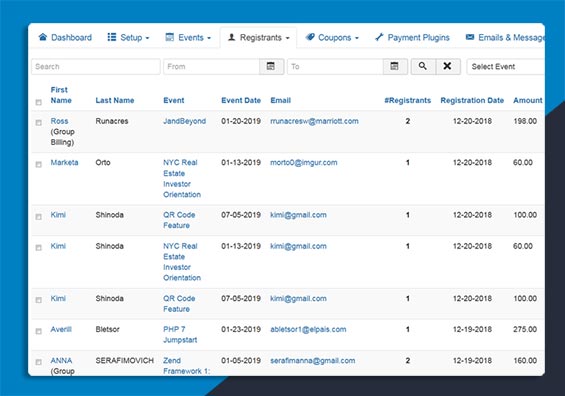
Manage Registrants
- View registrants list, search for registrant base first_name, last_name, organization, transaction_id…, filter registrants from a selected event…
- Add/edit registration record, add more registrants into an existing group registration.
- Approve offline payment registration (after receiving payment from registrants).
- Export/Import registrants to/from Excel, CSV file.
- Sending mass mail to registrants of an event or to selected registrants.
- Resend email (in case registrants don’t receive it for some reasons).
- Checkin registrants, download invoices, tickets, certificates if needed.
- Cancel Registration, Issue Refund if needed.
Modern, Fast Loading Calendar
Display your events on calendar to allow users to browse for events on selected Month, Week or Day.
- Support two types of Calendar: Monthly Calendar and Full Calendar.
- Super fast page load while events are fetched in a new Ajax process.
- Users can navigate easily to find events from the month, year they want.
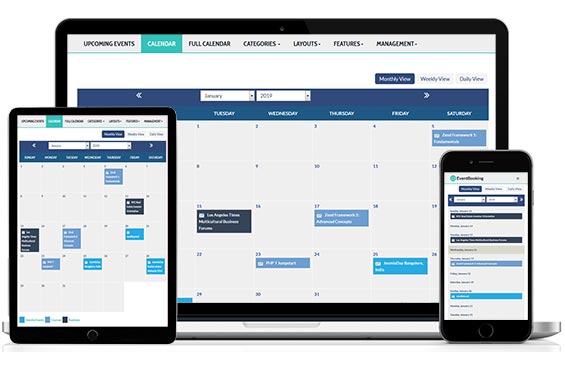
Edit Content
Not Available – Connect with support team.
Edit Content
If this is a plugin and the theme must be unzipped then upload. If it’s PHP script or Android source code and other items then check the docs file available on the zip file.
For info write to: [email protected]
Edit Content
- Unlimited Download
- Priority Support
- Cancel Anytime
- Instant Downloads
- Access to New Releases
- Access to 15K Downloads
- Others Items
Upload by Maxkinon
3.5/5
- 12 Sales
Upload by Maxkinon
3.5/5
- 12 Sales














Reviews
There are no reviews yet