OS Membership Pro – Joomla subscription management
- Security Status
- Upload By Maxkinon
₹423.23
- Free support
- Unlimited domain use
- Lowest price guarantee
- Quality checked by team
Additional options
- Reskin and Installation Service
Have your App reskinned and installation to meet your needs.
- Short Description
Go to Membership Pro => Configuration, click on Options button in the toolbar, select the user group you want to allow manage subscriptions, set Manage…
- Web Development Service
We offer mobile-friendly, fast-loading and modern-looking website.
Help and Support
Our support team is available from (Mon-Fri) 11:00 AM to 5:00 PM. (GMT+5:30).
You can contact them through the contact box. You can create support ticket for better support.
Edit Content
Sell Subscription Plans
Create and sell any type of subscription plan to meet your business requirement.
- Support both free and paid subscription plan.
- Subscription Expiration: After a specified period of time (Days/Weeks/Months/Year) or on a fixed date (example 31-12-2019) – not depends on the sign up date.
- One time subscription (manual renewal) or recurring subscription (automatic renewal). For recurring subscription plan, you can also set up trial price and trial duration.
- Trial unique memberships: Once a subscriber used up the trial he can’t renew it or subscribe again to the plan.
- Renew Options to allow subscribers to renew their subscriptions.
- Upgrade Options to allow subscribers to upgrade/downgrade his subscription to a higher/lower level subscription plan (for example, from Basic to Pro membership)..
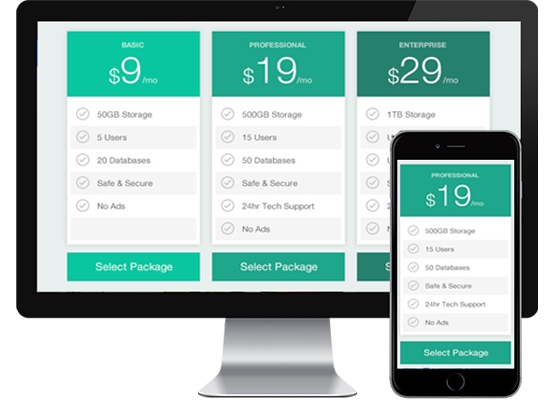
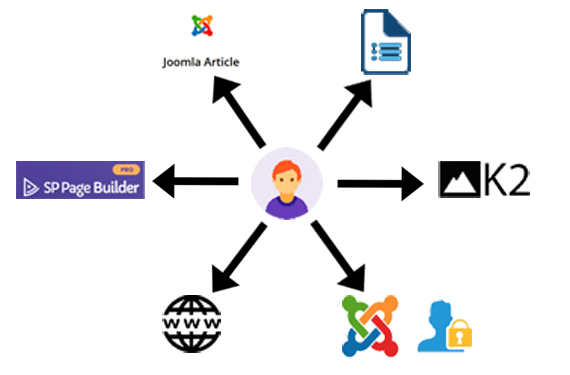
Resources Access Restriction
Monetize your content by giving access to restricted resources(menus, modules, articles, K2 items, urls, documents…) to paid subscribes only.
- Restrict access to anything on your site using Joomla core ACL method.
- Restrict access to individual Joomla! article or all articles from certain categories.
- Restrict access to individual K2 item or all items from certain K2 categories.
- Restrict access to individual page or all pages from certain categories created by SP Page Builder extension.
- Restrict access to any pages on your site using Membership Pro URLs Restriction plugin.
- Use Downloads Manager plugin to give your subscribers download files/documents added for each subscription plan.
Powerful Custom Fields
Create custom fields to collect any information you want from your subscribers.
- Support 17 field types: Text, Url, Email, Number, Tel, Range, Textarea, List (Select), Checkboxes, Radio, Date, Heading, Message, File, Countries, State, SQL.
- Each custom field can be assigned to all, one or several selected subscription plans.
- Conditional Fields: Show/hide a field base on selected option on a another field.
- Custom Fee Fields: The price which subscribers have to pay for the subscription can be calculated based on what they choose on registration form.
- Joomla! user groups integration: Assign subscriber to certain Joomla! user group(s) depend on the option(s) he chooses on a custom field.
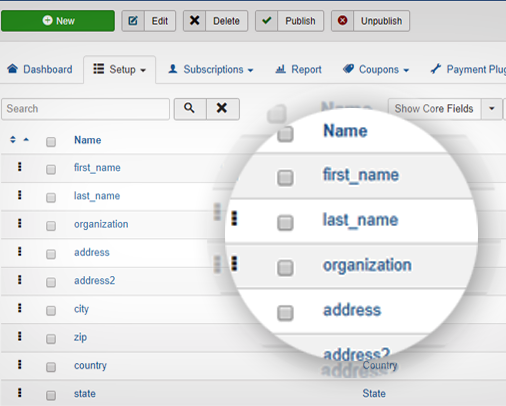
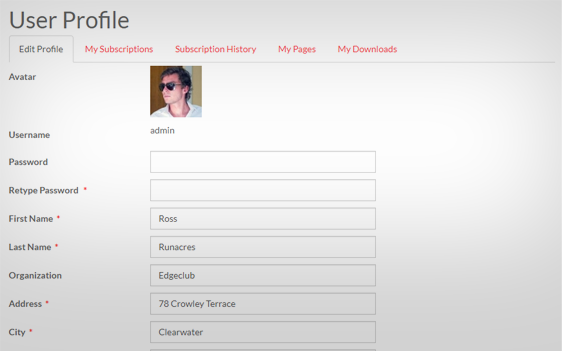
Well Organized, Logical User Profile
Subscribers can access to user profile page to:
- View and update profile data.
- See list of subscription plans he subscribed to, when it’s started, and when it will be expired.
- See subscriptions history, download invoices for his payments.
- Choose from one of renew options(if available) and process renewal.
- Choose from one of upgrade options (if available) and process upgrade/downgrade membership.
- Cancel recurring subscription.
- Update credit card data for recurring subscriptions.
- See restricted resources which are available for his subscriptions and access to the item they want. (articles, documents, k2 items, pages….).
Easy Subscriptions Management
Manage subscriptions from both frontend and backend of your site.
- List, Filter, Search for subscriptions.
- Add, Modify, Delete, View subscription.
- Approve/Publish offline payment subscriptions.
- Renew, refund a subscription.
- Cancel a recurring subscription.
- Export/Import subscriptions into/from CSV/Excel file.
- Mass Mail selected subscriptions.
- Resend confirmation email to selected subscription.
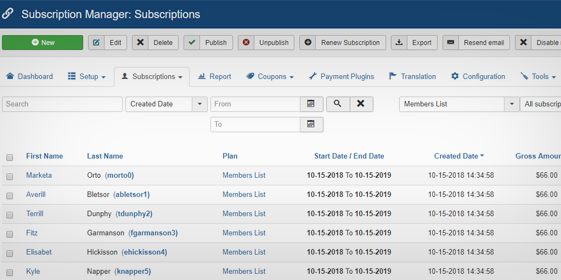
Noticeable Features
Joomla! User Groups Integration
Use built-in Joomla! Groups plugin, you can setup each subscription plan to:
- Assign subscribers to selected user groups when they subscribe for the plan.
- Remove subscribers from selected user groups when their subscription expired.
- Base on the assigned user groups, you can use powerful Joomla! ACL to control what they can access, what they can do (add/edit/delete items) on your site.
Beautiful, Clean, Responsive Layouts
- Support most popular frontend frameworks: Twitter Bootstrap 2, 3, 4, 5 and UIkit 3.
- Adapt itself to work with any templates, so you can use any template you like.
- 5 layouts options to display subscription plans: Default (list), Columns (grid), Pricing Table, Pricing Table Circle, Pricing Table Flat.
- 2 layout options to display subscription form: Default and Columns.
- 2 layout options to display members list: Table and Columns
Flexible Coupons System
Create coupon
Edit Content
Not Available – Connect with support team.
Edit Content
If this is a plugin and the theme must be unzipped then upload. If it’s PHP script or Android source code and other items then check the docs file available on the zip file.
For info write to: [email protected]
Edit Content
- Unlimited Download
- Priority Support
- Cancel Anytime
- Instant Downloads
- Access to New Releases
- Access to 15K Downloads
- Others Items
Upload by Maxkinon
3.5/5
- 12 Sales
Upload by Maxkinon
3.5/5
- 12 Sales














Reviews
There are no reviews yet