Radio Player Shoutcast & Icecast WordPress Plugin
Rated 5.00 out of 5 based on 3 customer ratings
(3 customer reviews)- Security Status
- Upload By Pitter
$1.95
- Free support
- Unlimited domain use
- Lowest price guarantee
- Quality checked by team
Additional options
- Reskin and Installation Service
Have your App reskinned and installation to meet your needs.
- Short Description
Radio Player Shoutcast & Icecast WordPress Plugin · FEATURES: · Only Radio Stream Needed · Shoutcast & Icecast Support · Responsive Design ·
- Web Development Service
We offer mobile-friendly, fast-loading and modern-looking website.
Help and Support
Our support team is available from (Mon-Fri) 11:00 AM to 5:00 PM. (GMT+5:30).
You can contact them through the contact box. You can create support ticket for better support.
Edit Content
IF YOU NEED ONLY THE JQUERY PLUGIN FOR THIS PRODUCT , YOU CAN DOWNLOAD IT FROM HERE : http://codecanyon.net/item/radio-player-with-playlist-shoutcast-and-icecast/8157195
Step 1: Installation – https://www.youtube.com/watch?v=BSaVLTUMxxM
Step 2: Create a new player and manage the player settings – https://www.youtube.com/watch?v=wzZfXj4eXqw
Step 3: Manage the playlist and categories – https://www.youtube.com/watch?v=uVM0_2iZ_fk
FEATURES:
Only Radio Stream Needed
Just add the radio stream and the player will get radio name, radio categories, current playing song and artist photo.
Shoutcast & Icecast Support
It supports ShoutCast and IceCast radio streaming. The radio stream should be MP3 type. It will also play AAC streams but only on browsers which support AAC.
Responsive Design
The radio player can be used in websites which are responsive. Optional parameter to disable responsive behavior in order to integrate it in non-responsive websites.
Mobile Compatible
It is compatible with IOS and Android operating systems.
Artist Image
The player will display the photo of the current playing singer, if it is present in the database.
Highly Customizable
You can choose from the 2 available skins: back & white. Also, from parameters you can create any color scheme, having the possibility to integrate it in any design.
Categories
The playlist items are structured in categories. A radio file can belong to multiple categories. The categories are automatically generated from the radio stream data.
Playlist Search
You have the option to search the playlist. The results will be displayed as you type the search term.
Show/Hide Playlist
Button to show or hide the playlist. Also option to start the player with the playlist hidden.
Share
You can share the radio player on Facebook and Twitter. Parameters to customize the share title and description.
Option To Manually Set Radio Name And Categories Name
If needed, you have the option to manually set the radio name and categories name
Multiple Instances
You can insert multiple radio players on your website or on the same page.
Show/Hide Buttons
You can set as visible or set as hidden: playlist, volume, share buttons
Multiple Parameters
Over 70 js options from where you can customize your player, including: width, autoplay, initial volume, playlist, categories & color parameters.
Free Updates
Once you’ve bought the product, you can download for free, from your account, all the updated versions.
Notes for IOS/Android (restrictions imposed by Apple/Google):
1. The autoplay will not work because IOS/Android disables autoplay feature and it can’t be controlled from JS
2. Volume controllers will not work on IOS/Android. You’ll have to adjust the volume with physical buttons of the mobile device.
Edit Content
Data not submitted by our team.
Edit Content
If this is a plugin and the theme must be unzipped then upload. If it’s PHP script or Android source code and other items then check the docs file available on the zip file.
For info write to: [email protected]
Edit Content
- Unlimited Download
- Priority Support
- Cancel Anytime
- Instant Downloads
- Access to New Releases
- Access to 15K Downloads
- Others Items
Upload by Maxkinon
3.5/5
- 12 Sales




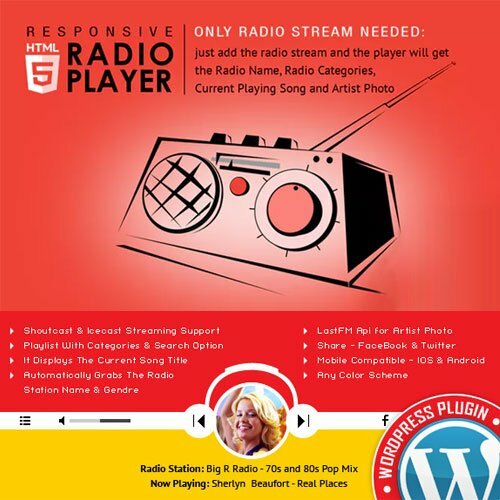









3 reviews for Radio Player Shoutcast & Icecast WordPress Plugin
I need update version.
I need update version.
Please contact me. I want your service.