Teams for WooCommerce Memberships
Rated 4.67 out of 5 based on 6 customer ratings
(6 customer reviews)- Security Status
- Upload By Maxkinon
₹166.73
- Free support
- Unlimited domain use
- Lowest price guarantee
- Quality checked by team
Additional options
- Reskin and Installation Service
Have your App reskinned and installation to meet your needs.
- Short Description
Teams for Memberships extends your existing products to let you sell team memberships — these can be sold with per-member or per-team prices. Set a minimum
- Web Development Service
We offer mobile-friendly, fast-loading and modern-looking website.
Help and Support
Our support team is available from (Mon-Fri) 11:00 AM to 5:00 PM. (GMT+5:30).
You can contact them through the contact box. You can create support ticket for better support.
Edit Content
Sell Corporate, Group, or Team Memberships for your site
This plugin requires WooCommerce Memberships version 1.9.4 or newer (purchased separately).
Teams for WooCommerce Memberships takes the memberships created by WooCommerce Memberships, and gives you the ability to sell them to teams, companies, groups, or families instead of individuals.
When selling a team product, one owner handles all billing, and can share the team access with other members they invite. Great for selling corporate training accounts, family memberships, team site access, and more!
Sell Team Access Your Way
Teams for Memberships extends your existing products to let you sell team memberships — these can be sold with per-member or per-team prices. Set a minimum and maximum seat count (optional) for the team, and you’re ready to start selling to groups!
Teams can be sold via simple or variable products, and your customers can purchase a configurable number of seats (per-member, e.g., $15 per member), or require them to purchase in blocks (per-team, e.g., $1000 for 500 seats).
Complete Tools for Managing Group Accounts
Team accounts can be purchased on your site, and the purchasing process is as seamless as any other product on your store.
Once a team has been purchased, the owner can add new members to the team right from the account area on your site by sharing a public “join” link, or sending email invites.
To help with managing team members, owners can even grant “manager” permissions to people on the team so they can help with inviting new people to the team.
The best part is the entire team is tied to one billing record, so if the owner stops paying or gets a refund, the entire set of team memberships is cancelled.
Only owners can handle purchasing, while sharing member access with anyone on the team.
Admin Tools, Too!
Not only can owners and managers add or remove members, but store admins can also manage a team. You can view a list of teams, or see a specific team in more detail. You can also change team attributes, such as the maximum seat count, or manually add or remove members from your site dashboard.
Works Great with Subscriptions
WooCommerce Memberships already works great with WooCommerce Subscriptions, and Teams for Memberships does as well.
You can sell team access via simple or variable subscriptions, too. Per-member or per-team pricing can be applied to a subscription to provide recurring billing for your team. If the team owner stops or cancels a subscription, all team members will lose access as well.
How to Get Started
Ready to sell group memberships on your site? You can get going with these steps:
- Be sure your site already has WooCommerce Memberships, or purchase it now.
- Buy this extension 🙂
- Download and install Teams for Memberships in your WooCommerce store
- Create a Team Product for your membership plan
- Check out our extensive documentation for any advanced setup help
- That’s it! Sit back and expand your membership sales to groups!
Need any more reason to buy? When you purchase a SkyVerge-developed extension, you’re getting the highest quality extensions for your WooCommerce store. Gain peace of mind by knowing that when you purchase our products, your store’s performance is as important to us as it is to you.
Related products
Edit Content
Not Available – Connect with support team.
Edit Content
If this is a plugin and the theme must be unzipped then upload. If it’s PHP script or Android source code and other items then check the docs file available on the zip file.
For info write to: [email protected]
Edit Content
- Unlimited Download
- Priority Support
- Cancel Anytime
- Instant Downloads
- Access to New Releases
- Access to 15K Downloads
- Others Items
Upload by Maxkinon
3.5/5
- 12 Sales
Upload by Maxkinon
3.5/5
- 12 Sales




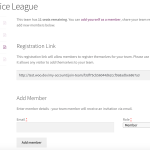


















6 reviews for Teams for WooCommerce Memberships
Please contact me. I want your service.
Please share new version
Very fast delivery.
Good quality.
I need Installation support.