Woocommerce Shipping Calculator On Product Page
- Security Status
- Upload By Maxkinon
₹166.73
- Free support
- Unlimited domain use
- Lowest price guarantee
- Quality checked by team
Additional options
- Reskin and Installation Service
Have your App reskinned and installation to meet your needs.
- Short Description
This plugin allows you to show shipping methods available on the product page for the WooCommerce. So customer can see if shipping is available to his …
- Web Development Service
We offer mobile-friendly, fast-loading and modern-looking website.
Help and Support
Our support team is available from (Mon-Fri) 11:00 AM to 5:00 PM. (GMT+5:30).
You can contact them through the contact box. You can create support ticket for better support.
Edit Content
Allow your customer to calculate shipping before adding product to the cart with available shipping methods.
This plugin allow custom to check available shipping method and shipping cost on product page so they don’t have to go to cart page to find out cost of shipping method.
Customer can easily check if the product can be shipped to there location or not, so they don’t have to go to cart page to find out that you don’t ship to there area.
Customer can add address detail on product page and check shipping cost for that particular location/address.
More Features
- Allow your customer to Calculate Shipping Cost on Product page.
- Plugin calculate shipping cost using ajax so no page reload and it’s also work with any cache plugin.
- Provide three different position on product page for display shipping calculator.
- Below Title
- Before add to cart form
- After add to cart form
- Also plugin provide shorcode [shipping-calculator] so you can add shipping calculation from anywhere in your site.
- Provide different position for display shipping method result from two position.
- Before shipping calculator
- After shipping calculator
- Provide option for autoload available shipping methods.
- Option for remove County field from shipping calculator if shipped only in single country.
- Option for remove state field if it’s require in shipping cost calculation.
- Option for remove city field if it’s not require in shipping cost calculation.
- Option for remove postcode field if it’s not require in shipping cost calculation.
- Options for add message before shipping method message (i.e Available shipping method and charges at your location).
- Options for add message if no shipping method available for customer location (i.e No shipping method available at your location).
- Options for change button text.
- Admin can easily set shipping method color,shipping cost color, button background color, buttons text color, buttons font size etc.. design using desing options
- Easy transaltion, Supported WPML traslation and language .pot file included
- Easy to use no coding require
Provide customization hooks for developer so developer can easily add addition changes without customize plugin. Below are list of hooks available in plugin
Edit Content
Not Available – Connect with support team.
Edit Content
If this is a plugin and the theme must be unzipped then upload. If it’s PHP script or Android source code and other items then check the docs file available on the zip file.
For info write to: [email protected]
Edit Content
- Unlimited Download
- Priority Support
- Cancel Anytime
- Instant Downloads
- Access to New Releases
- Access to 15K Downloads
- Others Items
Upload by Maxkinon
3.5/5
- 12 Sales
Upload by Maxkinon
3.5/5
- 12 Sales




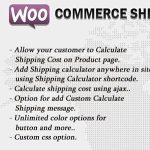
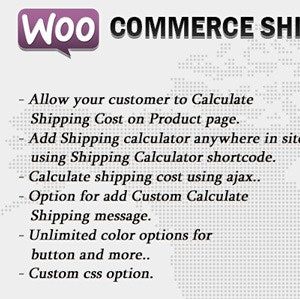









Reviews
There are no reviews yet